Quick Content links
Booking a Pool Bike
Editing and cancelling a Pool Bike booking
Booking a Pool Bike
Please log in to your Cloudbooking account via your portal URL.
You will now be on the home screen.
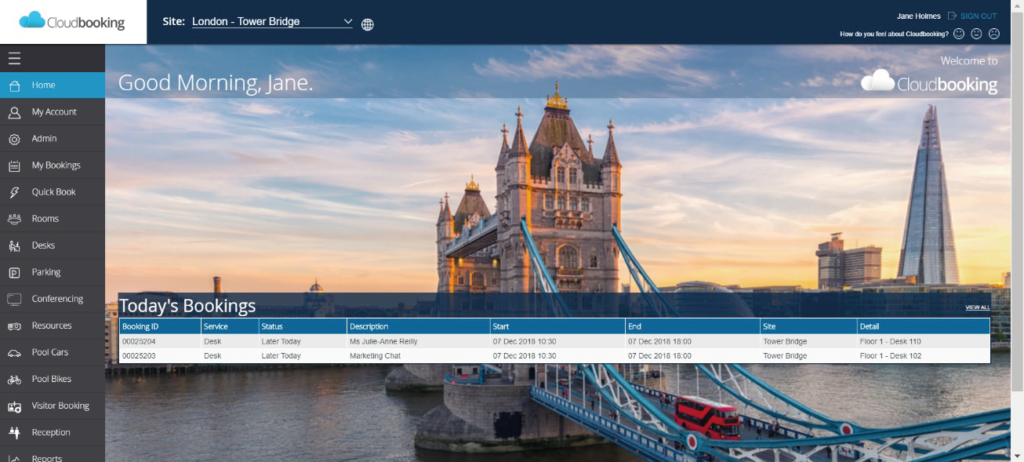
Select the site you want to make your booking in then click on the Pool Bikes in the menu on the left.
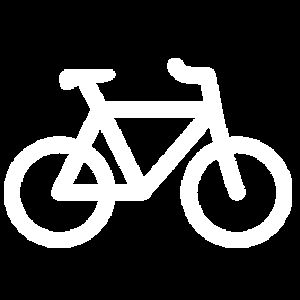
This will display the New Pool Bike Booking form.
If you have access to multiple sites you can select the correct site in the drop down. Select the date and times required, which Pool Bike and complete the rest of the form.
PLEASE NOTE: Once you have selected the Pool Bike you want the Collect from field will automatically populate telling you where the bike is to be collected from.
Once all the details are entered select Save to complete the booking.
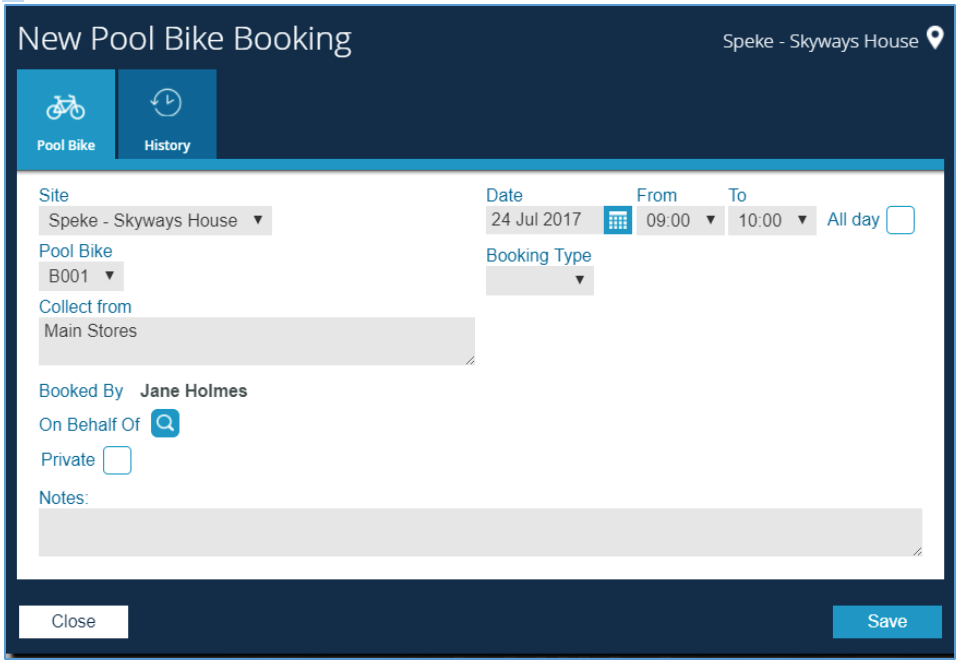
You will receive a New Booking Created success message confirming the booking has been made.

Editing and cancelling a Pool Bike booking
The process for editing and deleting a car parking booking is the same as that for a room or desk. Please see How to edit, curtail and cancel a booking guide.