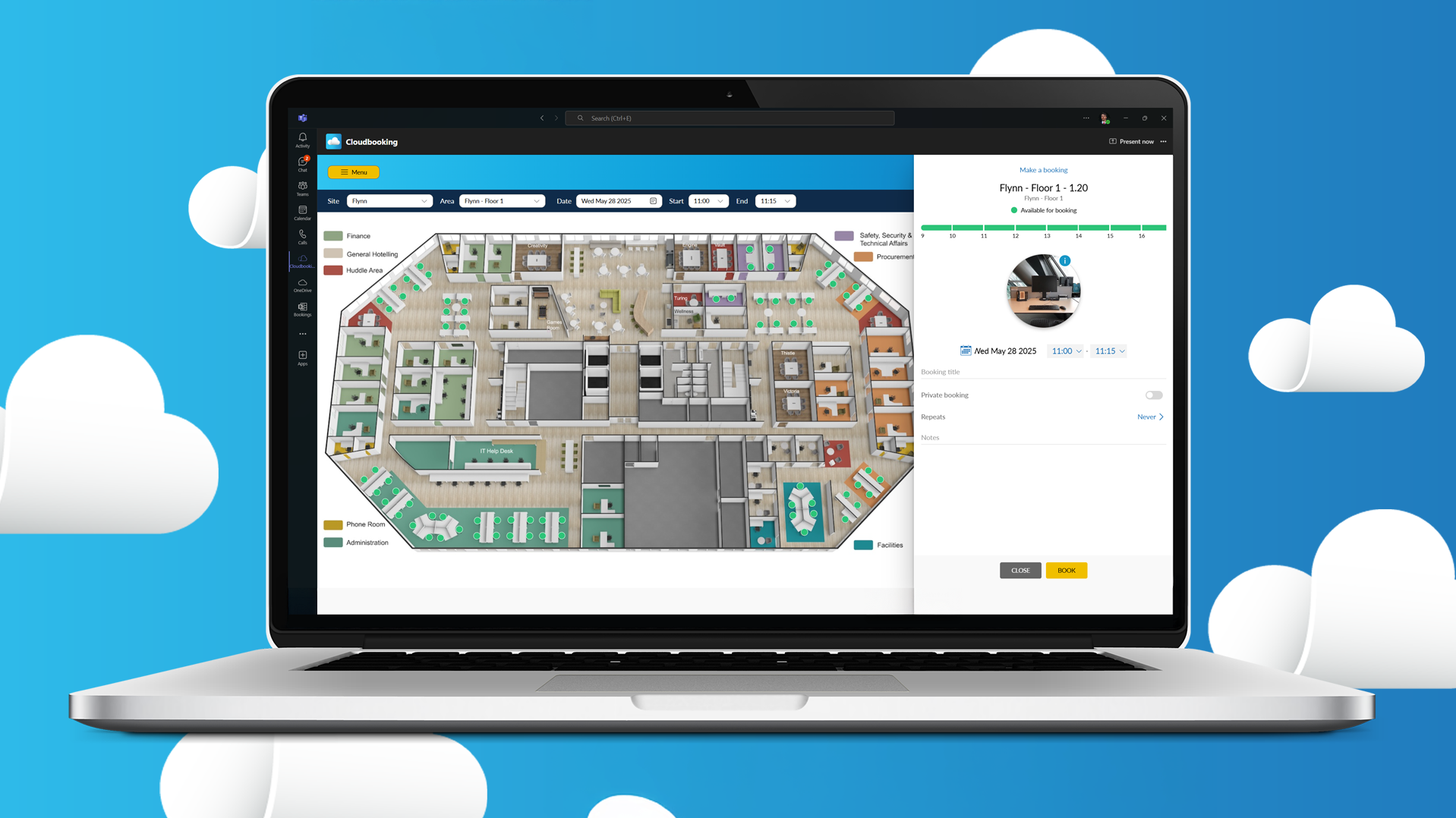The ongoing prevalence of COVID-19 around the world and the consequent rise in demand from employees for working-from-home setups have resulted in hybrid meetings becoming the norm. And this “trend” is unlikely to change anytime soon. For many, the shift towards hybrid working and away from the traditional nine to five is a permanent one and many businesses are looking to utilise hybrid work software to aid with this transition.
According to a 2021 report by Gartner, 75% of midsize enterprises will adopt a hybrid model in 2022, with employees splitting their time between the office and remote locations. By 2025, 50% of all enterprise virtual events will be held via a video meeting platform that the host organization uses every day.
This comprehensive overview of how to plan hybrid meetings will include tips, best practices, and mistakes to avoid.
What is a hybrid meeting?
In a hybrid meeting, some participants join from the workplace, and others from remote locations via audio and video conferencing technology that facilitates communication and content sharing.
“Hybrid meetings” are not to be confused with remote or virtual meetings in which all participants are often dialing in from remote locations. Hybrid meetings combine in-person interaction with the core features of remote interactions — live video streaming, online presentations information, or content sharing and recording.
The most effective hybrid meetings provide seamless interactions between remote and office-based individuals. The experience should feel as natural, productive, and free-flowing as if all the participants were in the same room together.
Challenges and pitfalls of organizing hybrid meetings
There is something of an art to organizing effective hybrid meetings that achieve their objectives and succeed in including all participants equally. Beware of the following challenges:
1. Tech problems
When technical problems arise, such as bad audio or intermittent wifi, they can significantly disrupt the flow of a hybrid meeting. If there are clients on the call, such problems can also make an organization look unprofessional. And in internal meetings, they can emphasize the divide between colleagues in the office and those located elsewhere, making communication stilted and potentially one-sided.
Avoid this embarrassment and frustration by testing the technology you plan to use before the meeting starts. Check all participants have the correct joining information and prepare a backup in case the worst happens, for example, create a video of the main points you want to share in case the call fails for some or all attendees.
2. Clashing schedules
Finding a time that everyone can meet can be problematic. In a hybrid work environment, employees are likely to have developed unique schedules around both work and personal commitments. Some may block out their diary at the start and end of the day to do the school run; others may front-load their week to ensure they can finish early on a Friday.
If you have a high number of remote staff located internationally — an increasingly common occurrence as remote working becomes more established — there is the added complication of coordinating conflicting time zones. And the more people invited to the meeting, the more problematic it will become to find a time that works for everyone.
Regular meetings held at the same time on the same day each week or month, can be easily factored into everyone’s routines. It’s not unreasonable to expect attendance at a recurring meeting in most instances. For one-off or ad-hoc meetings, the host will need to cater to the majority by getting an understanding of attendees’ working hours. A Doodle Poll is a quick and easy way to do this — this is an online tool for surveying attendees regarding their availability and preferences for meeting times and dates.
3. Remote participants feeling overlooked
It can be easy for the host of a hybrid meeting to focus on the people in the room with them in favor of remote participants. A recent report found that one-third of workers struggle to fully engage in hybrid meetings, mostly due to a perception of being overlooked when joining from an offsite location. The host will need to make a concerted effort to ensure everybody has an equal opportunity to contribute and respond to any information or ideas presented.
If there is an interactive element to the meeting, for example, the host wishes to take a poll or invite feedback directly; they should take care to include both in-office and remote staff. Setting an agenda and allowing time for key people to speak or allocating a section of the meeting to feedback from each group — remote and in-house — would also be a way to address this potential issue and avoid anyone feeling excluded.
4. A lack of focus from remote participants
It can be tempting to switch off your video camera and multi-task during a meeting. This is frustrating for the host, who ends up talking to a sea of blank screens, and can exacerbate the issue of remote employees’ contributions being sidelined for those of people in the office.
Some organizations implement a policy for virtual and hybrid meetings requiring participants to leave their cameras on. This may not always be appropriate or necessary, but the company’s expectations can be tailored to meet individual needs and scenarios. Perhaps your policy will state that video cameras must be turned on for all internal meetings, but for client-facing interactions, the process will be driven by the client. The host can also factor in time for feedback and ensure they call upon both office-based and remote workers to contribute.
To promote focus and engagement during meetings, it may also be beneficial to introduce a block of time each week when meetings must not be scheduled (unless unavoidable) to prevent Zoom fatigue. “Focus Wednesdays” is a policy adopted by India-founded subscription-management company Chargebee, which transitioned from office-based to fully remote during the pandemic.
5. Security
Hybrid meetings have enabled organizations across all sectors to keep the wheels turning in the face of a global pandemic. However, along with the benefits of easy communication and sharing information across the world, there is a responsibility to ensure online meetings are fully GDPR (General Data Protection Regulation) compliant and as secure as possible from cyber-attacks.
GDPR is European Union legislation that governs the way organizations use, process, and store personal data. Article five details how personal data should be processed for virtual meetings and recordings. Organizations should collect only the data they need, store the recording securely and control access to it, and process the recording lawfully, fairly, and transparently.
To keep hybrid meetings secure, the leadership team should ensure that the platform they use is GDPR compliant, only record sessions when necessary, and implement a robust policy setting out how any data collected will be used and stored. The meeting host should briefly remind participants they are being recorded and refer them to the company’s privacy policy for further guidance on how this data will be handled.
6. Maintaining order
For most organizations and their people, time is of the essence. Hosts want to run efficient and productive meetings that achieve the stated objectives. This will be especially true if the meeting includes a large group of people, and finding the time to suit everyone was a challenge.
However, keeping a hybrid meeting on track and managing contributions from remote participants as well as those in the office can be a challenge. It’s easy for people to become confused about whose turn it is to talk and the discussion to veer off-topic.
Set a clear agenda and share it ahead of time. It’s worth including a list of expected attendees and whether they will be joining remotely or from the office. Use meeting software that is user-friendly and offers the core functionality you need, such as screen and document sharing.
Hybrid meetings best practices
As well as avoiding common mistakes, there are a number of best practices to follow if you want to host effective and engaging hybrid meetings.
1. Make sure a hybrid meeting is suitable
Hybrid meetings offer businesses a lot of benefits, but they won’t be the right way to communicate or circulate information in every scenario. The purpose of the meeting should align with the format in which it is delivered. Brainstorming sessions, presentations, company updates, and inter-company meetings work well in a hybrid model.
Detailed discussions requiring multi-media or in-depth collaboration work less well as hybrid meetings.
2. Plan well ahead
As already mentioned, it takes considerable planning and preparation to ensure a smooth running and productive hybrid meeting in which all participants feel equally included and valued. Consider the following:
- Who will the attendees be? When are they all able to meet?
- What are the primary objectives of the meeting?
- Set a clear agenda and assign time for contributing to remote and office-based employees.
- Assign preparation tasks to team members, such as creating a presentation or supporting documentation.
- Decide on the best platform for remote employees to use.
- Have a run-through to pick up on any potential technical glitches or other problems.
3. Greet everyone and set expectations
Greet everyone at the start of the meeting and take care of any housekeeping tasks, such as reminding attendees the session will be recorded and checking everyone can see and hear you properly.
It may be necessary to introduce yourself and key stakeholders.
Give a brief outline of the agenda and the primary objectives for the meeting. Explain the etiquette or protocol for contributing — “raising a hand,” either remotely via the conferencing software or in person, or waiting until allocated Q&A sessions? Do you want everyone to keep their cameras turned on to prevent multi-tasking and a lack of focus?
4. Take advantage of conferencing software features
At the start of the coronavirus pandemic in January 2020, the web conferencing platform Zoom recorded 101 billion annual meeting minutes. Just 10 months later, in October 2020, it logged 3.3 trillion annual meeting minutes. Yet many users fail to take advantage of the full spectrum of features to help them get the best out of hybrid meetings.
Whichever platform you choose, take the time to explore the features available and identify any that could help you facilitate the meeting and combat some of the challenges outlined above. For example, Zoom allows the host to split attendees into breakout rooms, which could help make remote participants feel more included and able to contribute, especially if the meeting has a lot of attendees. Other platforms offer options for running polls, quizzes, and Q&A sessions.
Don’t be tempted to throw everything into the mix at once or add tech elements for the sake of it. But if giving your hybrid meeting a tech boost will enhance the experience for both in-house and remote attendees, it’s worth exploring.
As demand for video conferencing technology continues to soar, providers are continually developing new features. For example, Microsoft is currently developing a new breed of meeting rooms optimized for hybrid meetings.
5. Ensure remote attendees can see everyone
Remote attendees will be visible to everyone else via their webcam. Participants in the office meeting room may be less visible to those joining from elsewhere unless careful consideration is given to the camera setup.
It might be necessary to use multiple cameras in the meeting space, especially if there are quite a few people present in the room. This will ensure remote participants can see who is speaking at all times.
6. Have tech support to hand
Whether you’re planning a large meeting with colleagues attending from all over the world, an important client presentation, or a smaller internal meeting, designating a team member to manage tech support can help keep things running smoothly and allow the host to focus on keeping the meeting on track.
Your tech support can take control of managing the cameras, troubleshoot issues from participants — for example, if someone is unable to access a breakout room — and escalate more significant issues to senior members of the support team.
7. Follow up with all invitees
Immediately after the meeting, send a follow-up message to thank participants for attending; this could be via an internal messaging system such as Slack or email if the meeting involved people from outside the organization. Let people know the next steps; for example, you might promise to share a link to the recording and any documentation that was distributed or generated during the meeting, along with a summary of the key points addressed within 24-hours.
This not only allows people who were unable to attend the opportunity to catch up, but it also ensures that anyone who attended the meeting gleaned the same key takeaways as each other and understands what actions are required next.
The evolution of hybrid meetings as a quintessential aspect of daily professional life offers a host of benefits. However, hosting inclusive, efficient, and productive virtual and hybrid meetings takes a little practice and a lot of preparation. Plan well ahead, test the technology beforehand, and remember to follow up with attendees — and those who couldn’t make it — afterward for a smooth-running hybrid meeting experience.
Make sure that you always have the best workspace for your hybrid meeting by implementing Cloudbooking’s integrated hybrid work software. Sign up for your free demo today.