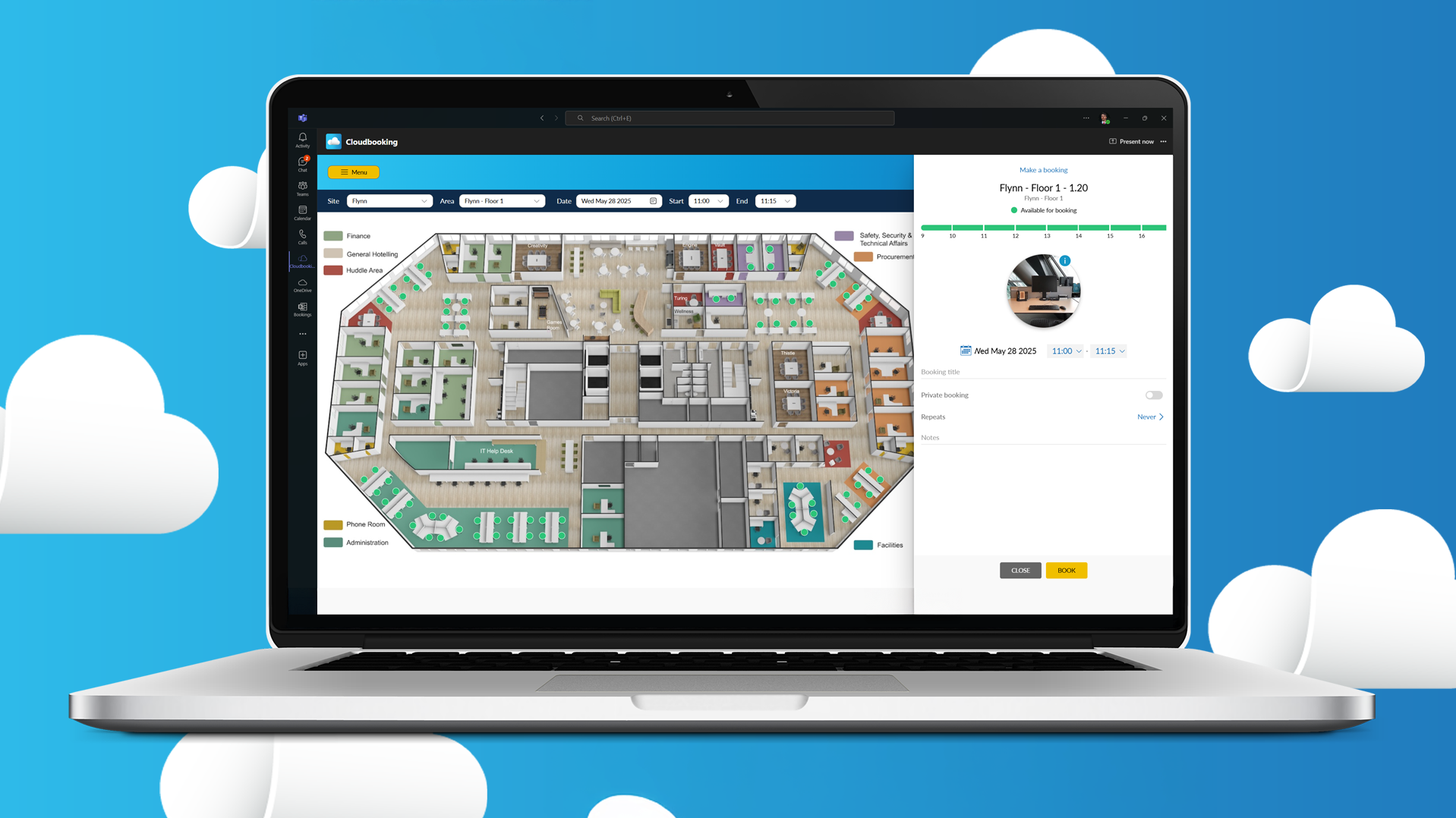Running any workplace is an incredibly complex task, even for the most managerial-minded people. It often helps to have workplace management software available to assist, helping you track employee movements, office space requirements, desk assignments, and more.
But what if you don’t already have workplace management software? In that case, you’ll have to sift through the dozens of available solutions from various suppliers. How can you tell which workplace management software you should pick?
In this guide, we’ll go through the five main benefits you should look for in a good workplace management solution for your company. Let’s get started.
Get a free demo
Enquire about a no-obligation demo today and get an exclusive hybrid working research paper — for free. Created in partnership with YouGov, this invaluable guide provides essential insights into developing your own effective hybrid strategy. Click below.
How can workplace management solutions help your business?
Workplace management, in a nutshell, is a branch of facility management that focuses on optimising a workplace’s physical resources, like office space. It makes sense for medium to large size enterprises to improve how well they use existing office space so they can cut costs and maximise available resources.
For example, any given office building only has a set amount of office space for all the workers in a company, as well as any freelancers, contractors, and guests or customers. Through workplace management software, the business in that office building can:
- Make sure that everyone has enough space for their needs
- Ensure that customers are taken care of promptly and don’t have to stand around while waiting
- Lower the costs of unused real estate or electricity
- Take advantage of flexible seating areas, such as those used by remote workers
Ensure your workplace management platform integrates with other systems
Speaking of system integration, you should make sure that any future workplace management solution you purchase will be able to integrate with existing office systems you know and rely on every day.
After all, many businesses are hesitant to upgrade their existing software systems and other technology since it’s often time-consuming and not very cost-effective. Great workplace management software will make it easy for you to upgrade and integrate any existing software or digital tools your company uses.
Furthermore, some workplace management solutions include tools to help you seamlessly integrate any other tools you or your managers might be currently using. By connecting various tools like Microsoft Outlook, Google Calendar, and more to your workplace management software suite, you’ll be able to make both employees and customers more comfortable and gather much more data for more accurate assignments and desk booking.
In fact, plenty of top workplace management systems are known for how they work with hundreds of top global brands, ranging from Google to Zoom to Microsoft and more. Bottom line: any good software solution for your company should sync well with other software picks.
Look for workplace management software that’s well-designed and easy to use
Another major benefit you should look for in workplace management software is a streamlined UX or user experience. This includes but is not limited to the UI or user interface.
In a nutshell, the UX includes:
- The user interface, which dictates how people can interact with the software and control its tools
- The overall design and layout of the management software
- How intuitive and easy to understand the software is – does it require a ton of tutorials for even basic functionality?
- How effective it is at its advertised benefits
But it can be tough to know what the full user experience of new workplace management software will be if you haven’t used it before. Check if a particular solution’s company offers a free trial – many of them do precisely for this reason. A free trial allows you to try out the software for yourself and see how it feels to use physically before buying.
But you can also check out reviews from previous customers or clients. Former customers are usually more than happy to explain any positives or negatives they might have experienced with the software.
Workplace management software with a poor UX or UI will be difficult to use, frustrating to your employees and customers, and may even cause you to make mistakes when booking office space or managing existing infrastructure for your company. All of this can eat into the bottom line and quickly derail your management efforts.
Ensure your workplace management solution supports flexible working
Since the COVID-19 pandemic, flexible practices like hybrid working and flexible working hours are now part and parcel of working life. Among the most common strategies for reducing employee stress, flexible working is also a key aspect of many organisations’ approach to supporting employees’ health and wellbeing.
Many workplace management solutions include hybrid working software and other functionality designed to support flexible working initiatives like hot desking and desk hoteling. An effective workplace management system should support your employees with being productive from either the office or home, and allow them to get the most from the company’s approach to flexible working.
Look for workplace management software that offers a good return on investment
Good workplace management software will be cloud-based and easy to install on any of your company’s devices or infrastructure. But that means you’ll need to have a good working relationship with your software’s supplier or producer.
Any supplier you decide to partner with should understand your business’s overall ROI or return on investment needs. They’ll be able to tailor your software package according to what works best for your company, not give you a standard spread of options or tools that just work for most organisations.
Additionally, any supplier you choose to work with should be able to provide technical support and other assistance when possible. Cloud technology is truly great for the majority of businesses these days, but it comes with increased reliance on the people controlling those cloud servers.
With that in mind, you need to be able to count on your suppliers to assist you when times get tough or give you rapid information in the event of a security breach or a sudden crash. Overall, you should take the time to communicate with a future supplier and make sure they’re on the same page when it comes to:
- The long-term working relationship goals between your two companies
- What you need from workplace management software and whether they can accommodate you
- How their software will be able to help with your needs
Not sure whether a good supplier can help with your ROI needs? In that case, check out the reviews from previous customers and clients and see what they have to say about the people behind workplace management software.
Looking for a workplace management solution that does it all?
While there are many factors to consider when choosing workplace management software for your company, the most important elements to look for are:
- Integration with your existing workplace systems
- Ease of use and great design
- Functionality that supports flexible working
- A software provider that understands your business’s needs and is willing to help with every step of the process
- Features that support your office’s unique requirements
If you’re searching for a system that offers all these benefits and more, look no further than Cloudbooking.
Our integrated workspace management software includes solutions for meeting room booking, visitor management and car park management. Meanwhile, our desk booking functionality is full of features to support flexible working – like our “colleague finder” tool, which enables in-office collaboration among hybrid workers.
To learn more and see Cloudbook in action, why not get in touch and book a free demo today?