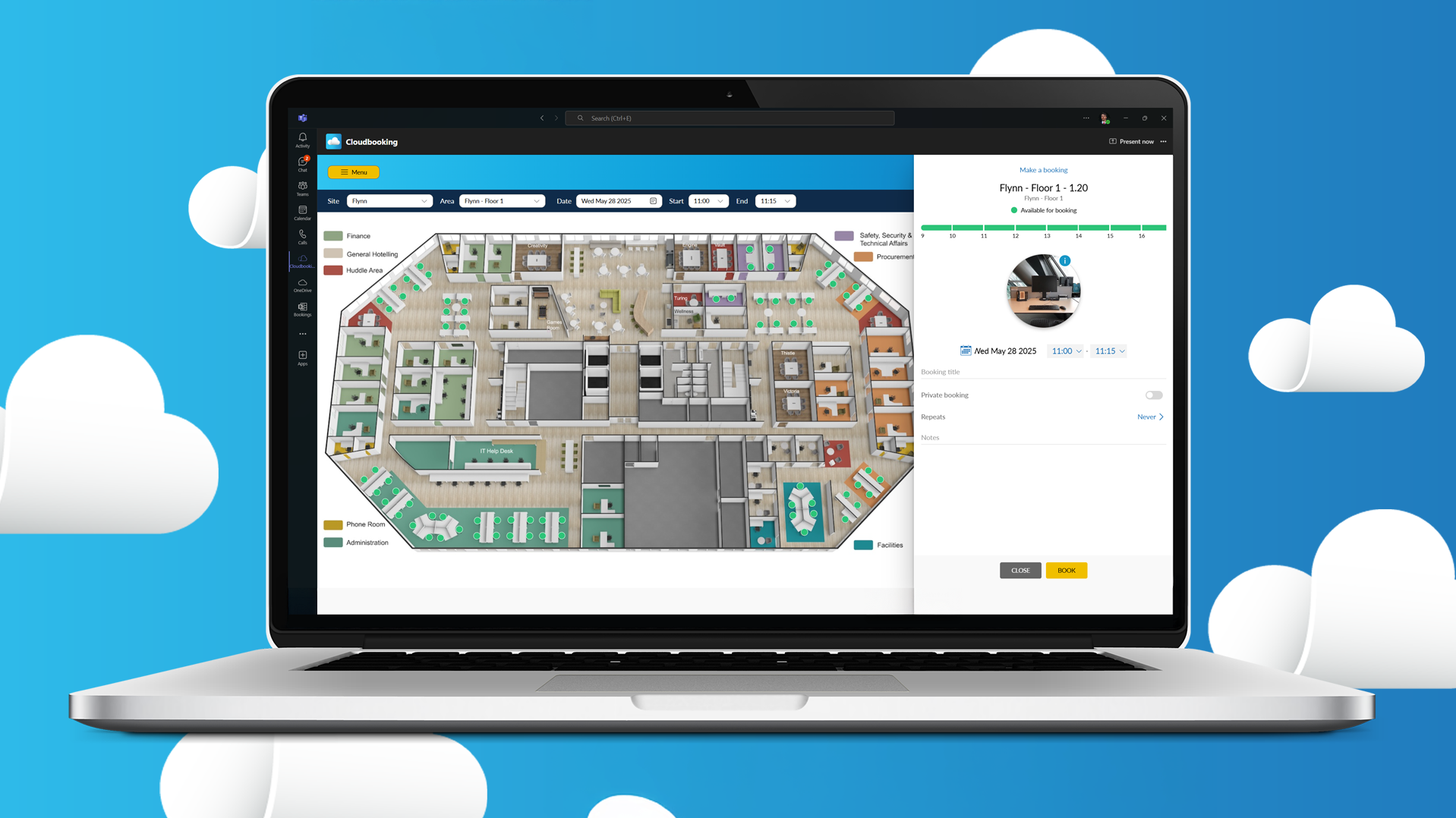Hybrid and remote work is here. The business landscape has changed dramatically over the past few years, and businesses have had to move quickly to stay on the cutting-edge. With that change comes many new challenges for companies, especially when it comes to cybersecurity.
While remote work has always posed some security risks, the increased number of hybrid and remote workers, combined with the use of personal devices for work purposes, have made those risks even more severe. To protect your company’s data, it’s essential to have a hybrid and remote work cybersecurity plan in place.
Remote work can increase employee productivity and flexibility but comes with distinct security issues. In this guide, we’ll walk you through the steps you need to take to keep your data and devices safe while your teams are working remotely on some days and in the office on others. Whether you’re new to hybrid working or just looking to beef up your security protocols, we’ve got you covered.
Education and awareness
Employee education and awareness are crucial to maintaining a secure remote workforce. First, employees must be aware of the potential risks of working remotely, such as unsecured Wi-Fi networks and phishing scams. They should also know how to protect themselves and your company’s data by using a Virtual Private Network (VPN) and strong passwords.
In addition, employees should be trained to spot security risks, such as suspicious emails and links. Educating your employees on remote work security keeps your company’s data safe and secure.
Hold regular training sessions on cybersecurity and cover the basics of remote work security. Discuss topics like password management, data encryption and firewalls. And don’t forget to remind employees to be extra vigilant when working from home. By taking these simple steps, you protect your business from the ever-growing threat of cybercrime.
Device security
This is a significant issue for businesses that have adopted the hybrid working model. As more companies embrace remote work, ensuring your devices are secure is vital. All devices used for work purposes should be secured with a password and updated with the latest security patches.
This is even more important if your hybrid working teams use personal devices. The Bring Your Own Device (BYOD) approach to tech is great for businesses but can introduce a whole new host of security risks. With your team using their personal devices, having a solid remote work security policy is even more important. Ensure your employees know what they can and can’t do with their devices, and consider investing in remote work cybersecurity software.
With the right precautions, you can keep devices safe to use — even when your employees are working remotely.
Network security
In the world of remote and hybrid work, companies must take steps to ensure their network security is up to the challenge. Of course, remote working requires connected teams, which means using communication tools vulnerable to an online threat. One way around this is to require remote workers to connect to your company’s VPN. A VPN encrypts traffic and prevents eavesdropping, making it much more difficult for cybercriminals to access sensitive data.
A VPN also helps protect remote workers from other threats, such as malware and phishing attacks. For companies already using a VPN, ensure it is properly configured and updated regularly. With the right precautions in place, remote work will be safer and more secure.
Data backup
With more people working remotely, it’s essential to have a robust data backup plan in case of a breach or other data loss. There are a few different ways to backup your data, including using an external hard drive, cloud storage, or a remote backup service.
Cloud storage is an excellent option for remote workers, allowing you to access your files from anywhere. However, you should choose a reputable and secure service. Another option is to use a remote backup service to store your data off-site in a safe location.
Whichever method you choose, regularly test your backups to ensure they are working properly. This keeps your data protected and remote work security strong.
Monitor your team for any suspicious activity
In a remote work environment, sensitive data is often stored on employees’ personal devices and accessed through unsecured networks. This makes it easy for cybercriminals to steal information or spread malware. To protect your business, monitor your remote workforce for any suspicious activity.
Look for signs of unauthorized access to company data, unusual network activity, or attempts to circumvent security controls. If you suspect your business is the target of a remote work security breach, take immediate action to contain the threat and minimize the damage. By being proactive about remote work security, you keep your business safe.
Avoid common mistakes with remote security
One common mistake is assuming that the same security protocols of in-office work will suffice for remote work. However, there are a few key differences between the two that should be considered.
For example, remote workers are more likely to use personal devices for work, which can create vulnerabilities if those devices are not adequately secured. In addition, remote workers may not have access to the same level of support from IT staff, making it more challenging to resolve issues quickly. Addressing these concerns strengthens your cybersecurity.
The Cybersecurity Incident Response Plan
A Cybersecurity Incident Response Plan (CSIRP) is a critical tool for any organization but vital for those with remote or hybrid workforces. CSIRPs provide a roadmap for dealing with a security incident, from the initial detection to recovery and lessons learned. They help ensure everyone knows their roles and responsibilities and that the right steps are taken at the right time to minimize the impact of an incident.
CSIRPs can also help reduce the overall cost of an incident by providing a clear and concise security plan. In today’s increasingly remote and hybrid world, having a CSIRP protects your organization’s people, data, and reputation.
You should ensure your cybersecurity incident response plan is up to date. As much as you work on improving your hybrid working policy, you should be paying the same amount of attention to your CSIRP. Here are a few things to keep in mind:
- Identify which assets are critical to your business. Make certain they’re protected. This includes assets like your customer database, financial information, and other sensitive data.
- Have a straightforward procedure for reporting and responding to incidents. This should include who to notify and what steps to take.
- Make sure that your remote work security is up to par. This includes using VPNs, two-factor authentication, and securing all devices.
By following these tips, you ensure your business is prepared for any cyber security incident.
Protect your team and your business from the consequences of a cyberattack
Companies are now more vulnerable to data breaches and cyberattacks than ever before. A security breach can have short and long-term consequences, which are always serious.
In the short term, a data breach can lead to the loss of customer trust, downtime, and financial losses. In the long term, a data breach can lead to reputational damage, legal liabilities, and the loss of competitive advantage. To mitigate the risks of a remote workforce, companies must invest in remote work security tools and protocols.
Remote work security is not a one-time investment; it is an ongoing process that requires constant vigilance.
Cloudbooking offers high-security features for certain industries that require protection for their sites, such as our aerospace and defence solutions.
By following the above tips, you protect your remote team from cyber threats. Too many businesses mistakenly assume their current cybersecurity measures are enough to protect against new threats. However, the landscape of cybercrime evolves, so it’s vital to regularly review and update your security protocols. By being aware of the common mistakes and new cybercriminal methods, you keep your business safe from those with malicious intent.
Successfully adapt your hybrid-work policy with the help of Cloudbooking’s hybrid working solutions. If you have any questions, contact us now for a no-obligation product demo.